What to Check When Buying a Computer Printer
We need to buckle up to cope with the fast pace of life, or we will be left behind. The same is true with the devices we use. No one wants to surf with lagging internet or ride a slow-moving bus. In home, government, and private companies’ offices, a slow computer printer has no place. It is definitely a must to have a printer that is apt for the new millennium.
When looking for a computer printer, it helps if you go over all important features to avoid buying one that will soon make you appear like an inefficient worker. Check on pointabout the following features because these are the most important factors that make an excellent computer printer.
 Refillable Ink Tank Technology
Refillable Ink Tank Technology
Who would like to be replacing the cartridges of printers almost every week? For sure, if there many of you using a printer in your office, you would not like to be the last one printing before the ink is all consumed. This is because replacing the cartridge is very inconvenient to do. To solve this, you should select a printer with a bigger ink tank. You will also see that ink cost is much cheaper than using cartridges.
Compatibility and Connectivity
It helps if you ensure that you are buying a printer with drivers that are compatible with your computer. The printer’s drivers are those that communicate with the computer’s application software. Wi-Fi connectivity is also a feature you should never miss to check, or else you may be doing printing jobs as you did before.
Speed and Paper Handling
 Who would forget the first editions of Epson when one printed copy can take about a minute before you can remove it from the tray? If you were printing 1,000 copies, it you may have to spend long hours waiting until you are finished. And if you leave to do some other things, you may find all the papers scattered on the floor.
Who would forget the first editions of Epson when one printed copy can take about a minute before you can remove it from the tray? If you were printing 1,000 copies, it you may have to spend long hours waiting until you are finished. And if you leave to do some other things, you may find all the papers scattered on the floor.
That is not the case anymore as the most modern computer printers have improved paper handling capabilities and increased PPMs or printer’s speed. You can conveniently finish printing documents in a flash.
Print and Picture Quality
![]() It helps if you check on the DPI or the dots per ink of a printer before buying. The higher the DPI of a printer, the clearer the prints are. This should be true when printing black and white documents and colored printed material. Your printer will also produce vivid pictures because of the enhanced color.
It helps if you check on the DPI or the dots per ink of a printer before buying. The higher the DPI of a printer, the clearer the prints are. This should be true when printing black and white documents and colored printed material. Your printer will also produce vivid pictures because of the enhanced color.
…


 Refillable Ink Tank Technology
Refillable Ink Tank Technology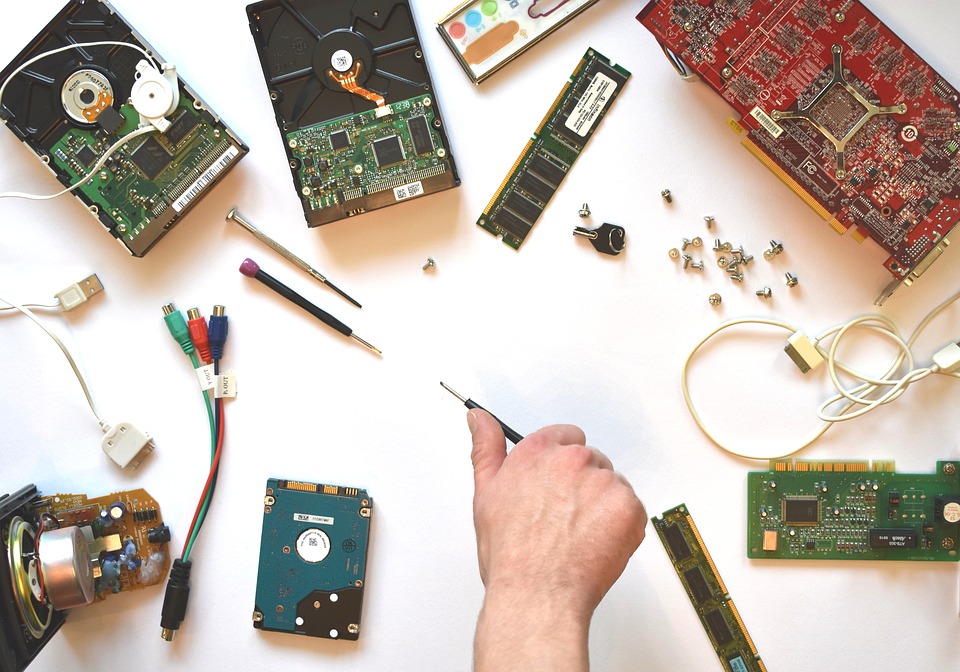
 When searching for a local service provider, you need to read reviews about the services they offer online. For instance, you can check Google, BBB, or Yelp. The good thing about checking reviews is that you get an idea about various service providers. Moreover, you can ask co-workers, family members, and colleagues about various computer repair service they have used in the past. Remember that the word of mouth is probably the most reliable method of finding trusted professionals in different fields.
When searching for a local service provider, you need to read reviews about the services they offer online. For instance, you can check Google, BBB, or Yelp. The good thing about checking reviews is that you get an idea about various service providers. Moreover, you can ask co-workers, family members, and colleagues about various computer repair service they have used in the past. Remember that the word of mouth is probably the most reliable method of finding trusted professionals in different fields. This is an important thing as you do not have to hire a computer repair technician. Ensure you only hire one who has adequate experience. This is because an inexperienced technician can end up damaging your computer. You do not want to experience this. Therefore, take your time to find an experienced and licensed technician.
This is an important thing as you do not have to hire a computer repair technician. Ensure you only hire one who has adequate experience. This is because an inexperienced technician can end up damaging your computer. You do not want to experience this. Therefore, take your time to find an experienced and licensed technician.